Ink cartridges replacement is expensive, but there are methods you can do on how to save money from your Brother LC203 ink cartridges.
Method 1
The most effective way to save on ink cartridges is to milk them a little more. When a “toner low” notification pops up, pull the toner cartridge out, then bump it against your palm and then shake the cartridge for 30 seconds. Install it back and check if the “low toner” message disappears. Sometimes, because of the accumulation of dust inside the cartridge, it will clump up. Through this method also, the clumped cartridge will normally free allowing the printer to detect the true ink-level of the cartridge. Even though the “low toner” warning stays, you will still print out more documents if you’ll able to remove the dust from your cartridge.
Method 2
An easy technique on almost all Brother printers when showing a “low toner” message is to disengage the cartridge from the printer, wait for a few minutes and put the cartridge back in. This will reset the printer’s memory and commands the printer to read again the toner level. In this way, you can milk your Brother toner cartridge until it lasts.
Method 3
Toner cartridge productivity will be affected if your printer is dusty or dirty. You don’t need to be fussy about maintaining the cleanliness of your printer, dusting it frequently and carrying out a nozzle inspection every time you replace the cartridge should do it. However, it needs to clean thoroughly every now and then.
Also Read: Why Brother LC203 New Compatible Ink Cartridges Don’t Fit Inside Your Printer







 January 8th, 2020
January 8th, 2020  easygroup
easygroup 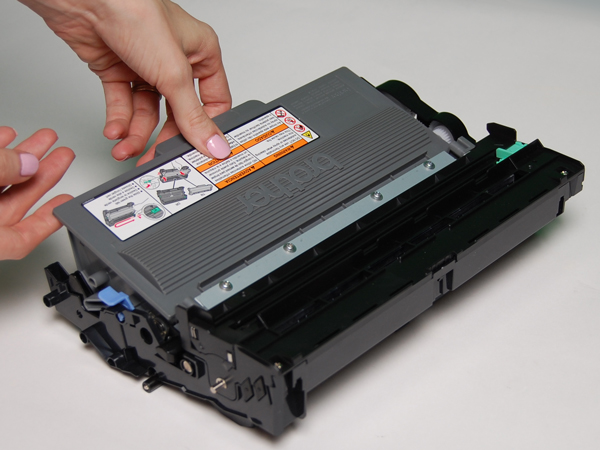
 Posted in
Posted in  Tags:
Tags: