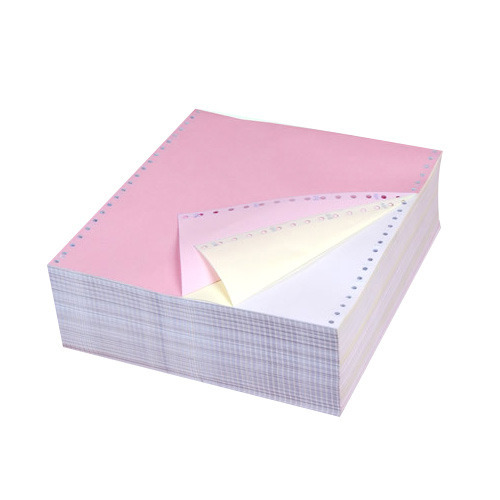With hundreds of different printer models in the market, it can be difficult to choose one that will suit your needs, especially if you’re not an expert. To be able to find the right color printers for you, it helps to know the different types of color printers available.
Archive for the ‘Canon’ Category
Steps to Fix a Dry Ink Cartridge
 January 24th, 2019
January 24th, 2019  easygroup
easygroup There are times when the cartridges are already full of ink but still end up dried; for example, if you have a Canon printer that uses the Canon PGI-250 Ink Cartridges and yet the result is still unpleasant. You might wonder what happened despite the plethora of ink injected in the cartridge. Certainly, there are reasons behind it and how it will be addressed. Although it’s a bother to experience this problem, finding the best solution for this wouldn’t be difficult. Below are the steps on how to fix dry ink cartridge.
Printer Hacks When You Are Low on Ink
 December 27th, 2018
December 27th, 2018  easygroup
easygroup 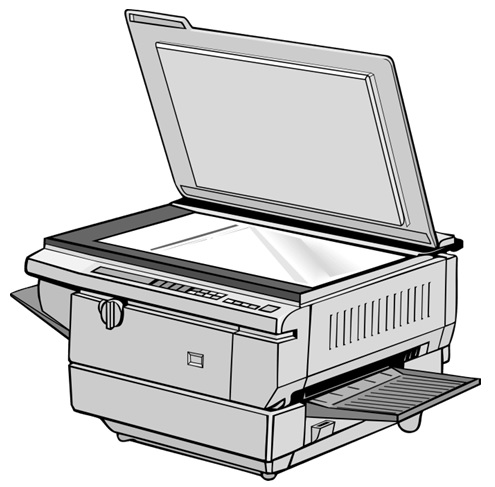 Did you know that whenever the printer driver tells you that you’re low on ink, it may not necessarily be true? In fact, your cartridge may still even be half full and you don’t even know it! This is because printer cartridges have these sensors that have an algorithm to detect whether your printer is almost out of ink. On one hand, it could be because companies purposely want you to buy new ink but on the other hand, having too low of an ink level will damage the cartridge. The trick here is to keep on using ink until it really reaches a low level wherein you should replace or refill. Here are some tricks to do that:
Did you know that whenever the printer driver tells you that you’re low on ink, it may not necessarily be true? In fact, your cartridge may still even be half full and you don’t even know it! This is because printer cartridges have these sensors that have an algorithm to detect whether your printer is almost out of ink. On one hand, it could be because companies purposely want you to buy new ink but on the other hand, having too low of an ink level will damage the cartridge. The trick here is to keep on using ink until it really reaches a low level wherein you should replace or refill. Here are some tricks to do that:
Does the type of computer printer paper you use matter?
 November 17th, 2018
November 17th, 2018  easygroup
easygroup How to Pick a Wireless Printer
 October 26th, 2018
October 26th, 2018  easygroup
easygroup Buying the most appropriate printer that suits your office or home needs can be sometimes difficult. There are a lot of factors that need to be put into consideration. Some of which include; the type/model of the printer, the printing speed of the printer, and the cost of the printer. Below are some of the basic considerations you ought to know before making a purchase.
What to Do with Two Black Cartridges
 October 15th, 2018
October 15th, 2018  easygroup
easygroup Each printer has different features and interface. For example, for canon printers and Canon Cli- 251 Ink Cartridges, the ways to use them could be a bit different from the usual.
How to Fix Canon Printer Offline Problem
 September 21st, 2018
September 21st, 2018  easygroup
easygroup Improving the Quality of Your Prints
 June 18th, 2018
June 18th, 2018  easygroup
easygroup The printing quality of the printer is one of the features that buyers look into when choosing a printer. Poor printing quality generates negative feedbacks. Usually, this printing issue occurs because of hardware malfunctions such as damaged or low-quality ink cartridge. To make sure that this does not happen, choose quality ink products like Canon Inkjet Cartridges.
How Canon Makes it Possible to Print Selfies On the Go
 April 25th, 2018
April 25th, 2018  easygroup
easygroup Back in the day, printing photos had to be done in a photo studio or at home using a large and bulky printer. If you had been using Canon printers for a while, then you know that they did not offer portable and handy printers — until recently. You had to print your photos in a large paper and cut them to get the perfect fit. When the ink ran out, you had to get new Canon Inkjet Cartridges so you could continue with your printing.
Different Canon Inkjet Cartridges Options
 January 15th, 2018
January 15th, 2018  easygroup
easygroup Canon Inkjet cartridges has a quality that is unlike the others. These cartridges are known for being durable, and robust. They come in different shapes and sizes with variations of ink toners. Some of these variations include compatible replacement cartridges, remanufactured replacement cartridges, and OEM cartridges. It is necessary to know how they differ from each other. Your choice of Canon cartridges will should depend on your printing needs and budget.


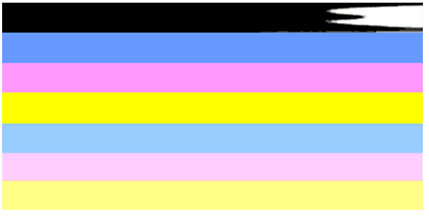
 Posted in
Posted in 

 Tags:
Tags: